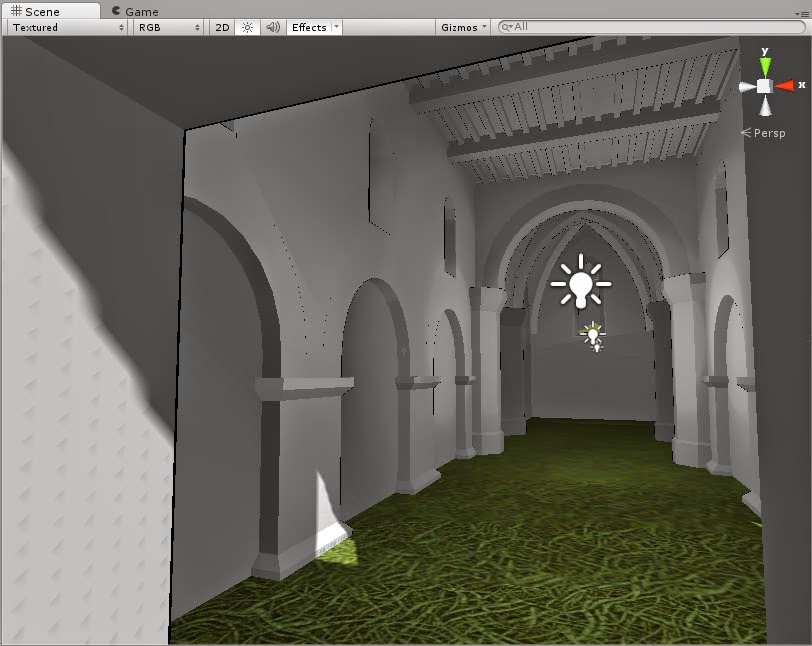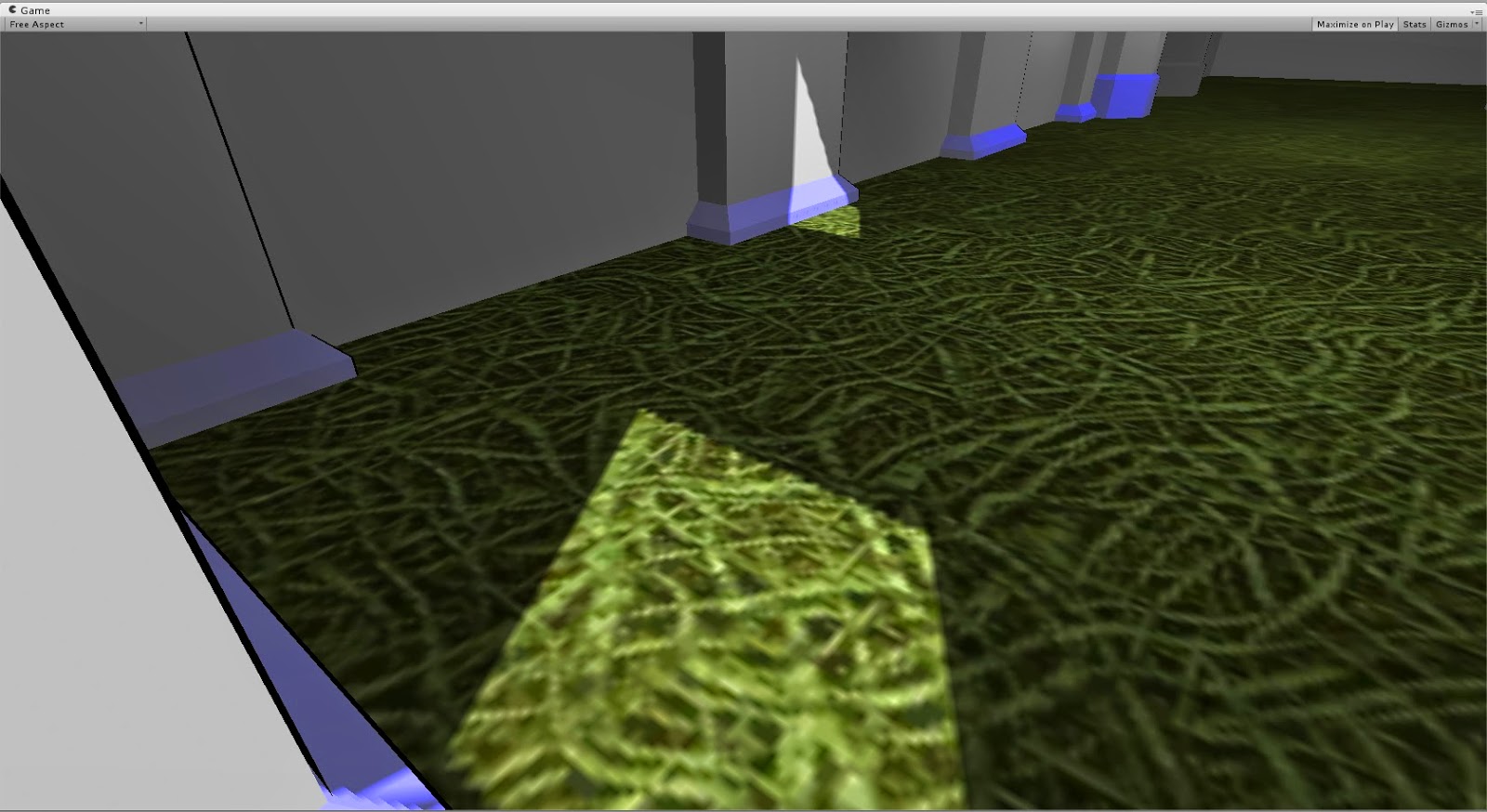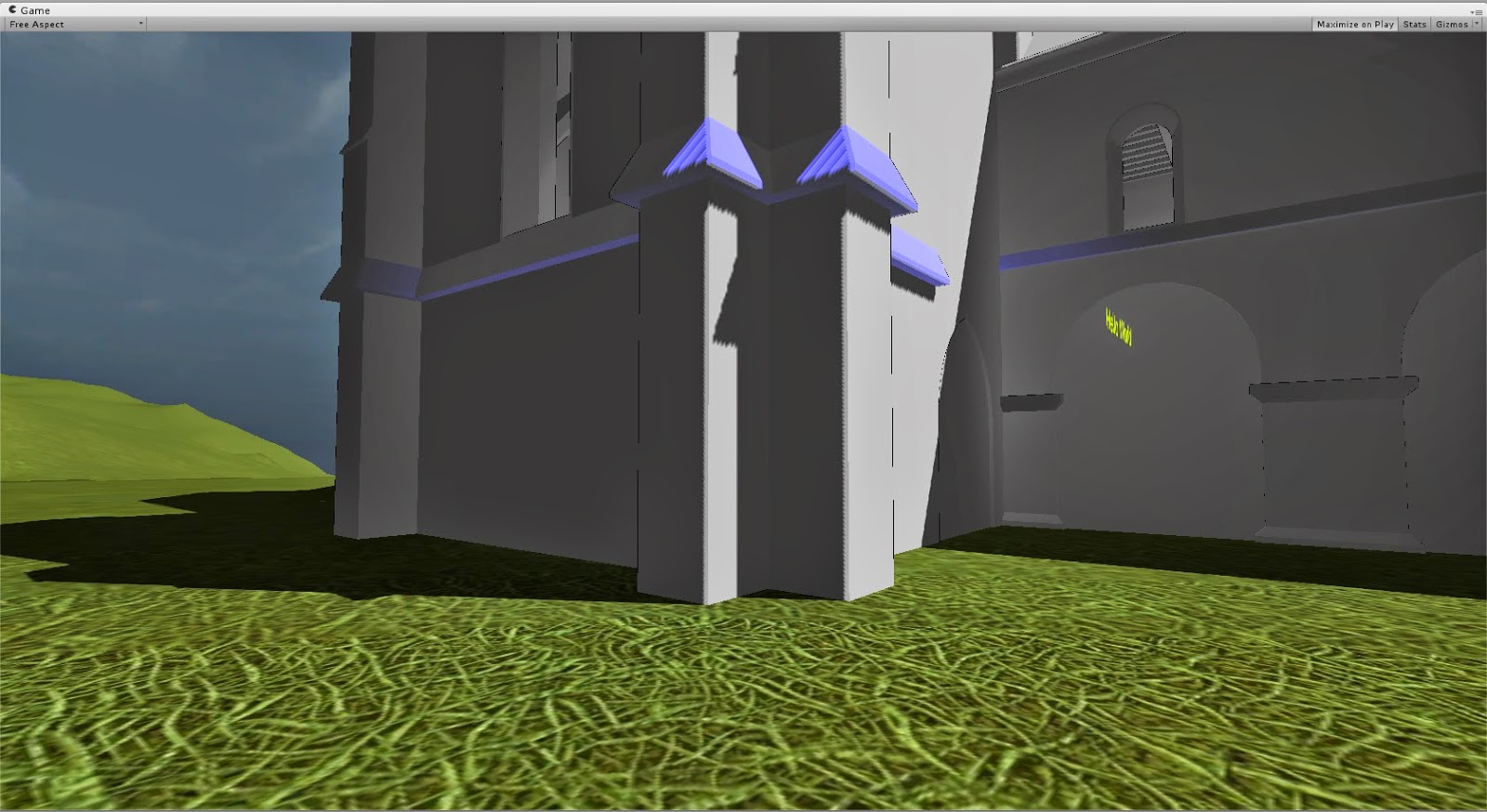I have a aim crosshair as my mouse and it was originally just a basic cross, but i have decided to try implement the style of gothic architecture. I have made a cross hair in relation to a cross from Gothic architecture i found on the internet.
Below is part of my UI script receives the information from the database then displays it in the GUI.window. It can be shown 2 ways. Box one shows a string which has information from the database. Box two shows the window being created and then the string being called which intern displays the information from box 1 into a GUI.window. Box 3 is an alternative to box 1 and 2. What box 3 does is create a label where the information gets presented. This allows me to alter which information goes where in the GUI.window. Where as the other one just shows a string of information one ontop of the other. Box 3 will be used once i receive the GUI.skin customized to our style by baz.